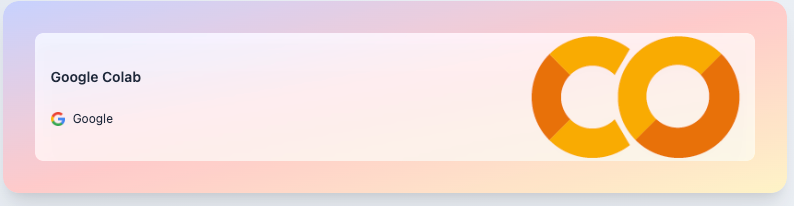icon: RiCodeBoxLineTitle: Hands-on Walkthrough and Tasks
- Tokens
- Key Parameters for LLM
- LLMs and Hallucination
- Prompting Techniques for Builders
- Hands-on Walkthrough and Tasks
Download the Notebook and Follow Along

- ✦ If you are unable to view the link, visit https://colab.research.google.com and use the same browser to login with your Google Account to start using the service. Click on this link again after logging in.
- You may use any Google Account (this is likely to be your personal account). If you happen to choose to share your working files later on, only your Google's display name will be visible to others but not your Google email address.
- ✦ If you want to keep the changes you made to this notebook, you need to save this notebook to your own Google Drive.
- Click on “File” in the top left corner of the page
- Select “Save a copy in Drive.”
- It's even better if you can make it a habit, so that you always save the file as a copy before starting to edit file.
Video Walkthrough: Jupyter Notebook
**💡The most effective way of learning technical skills, like coding is get your hands dirty!
😰 Many of us thought we understand the concepts and able to apply them, until we actually need to code them out!
✅ We recommend when you are going through the videos below, open up the notebook on Google Colab to follow along.
• Click on the full screen icon at the bottom right corner for better viewing experience.
• Click on the full screen icon at the bottom right corner for better viewing experience.
- Major Timeline:
• Click on the full screen icon at the bottom right corner for better viewing experience.
• Click on the full screen icon at the bottom right corner for better viewing experience.
• Click on the full screen icon at the bottom right corner for better viewing experience.
• Click on the full screen icon at the bottom right corner for better viewing experience.
Complete the Remaining of the Notebook with Your Own Code
- ✦ There is no need to submit the completed notebook in Canvas LMS.
- ✦ Give your best attempt for the notebook before looking at the ‘Notebook for Reference’ page coming up next.
[ Optional ] Share Your Work and Get Feedback from the Community
-
✦ While there is no submission required, we encourage you to share your solutions with your peers by pasting your link into the Sharing Board.
-
Feedback: By sharing your solutions, you can get insights, suggestions, and constructive criticism from your peers. This feedback can help you improve your approach and learn from others’ perspectives.
-
Learning from Peers: Since everyone may have different ways of solving problems, participating in these sessions allows you to see various approaches. You can learn alternative methods, explore different techniques, and gain a deeper understanding of the challenges.
-
-
✦ URL: https://miro.com/app/board/uXjVKvQ1WzE=/?share_link_id=408634728152
-
✦ Passcode:
abc-2024