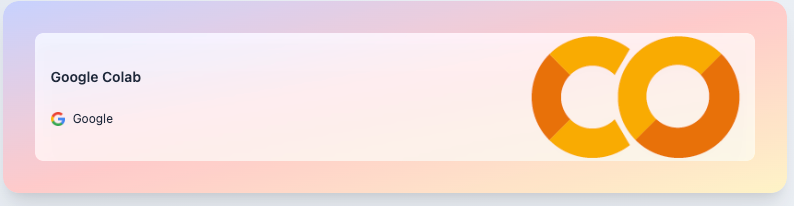icon: RiCodeBoxLineTitle: Hands-on Walkthrough and Tasks
- LLMs Do Not Have Memory
- Prompting Techniques for Better Reasoning
- Multi-action within a Prompt
- Prompt Chaining
- Exception Handling
- Hands-on Walkthrough and Tasks
Download the Part 1 of the Notebook and Follow Along
- 👆🏽 Click on the "Open Notebook" button below to open the Jupyter Notebook
-
✦ This notebook contains pre-populated code for you to execute cell by cell.
- Working through it will help you solidify key concepts and techniques covered in the previous sections of this current topic..
-
✦ Here's how to use this notebook:
- Run each cell in order. Pay close attention to the code and the outputs it produces.
- Compare the outputs to your understanding. Do the results align with what you learned from the conceptual topics and notes? If not, revisit the relevant material or ask clarifying questions.
- Experiment! Once you've gone through the notebook once, don't stop there! Try these approaches to deepen your learning:
- Change the inputs: Modify the data, parameters, or prompts used in the code cells. How do these changes affect the outputs?
- Tweak the code itself: Experiment with small modifications to the provided code. Can you make it more efficient, add new functionality, or adapt it to a slightly different task? Active experimentation is the best way to master these concepts.
Video Walkthrough: Jupyter Notebook
💡The most effective way of learning technical skills, like coding is get your hands dirty!
✅ We recommend when you are going through the videos below, open up the notebook on Google Colab to follow along.
Complete the Part 2 of the Notebook with Your Own Code
[ Optional ] Share Your Work and Get Feedback from the Community
-
✦ While there is no submission required, we encourage you to share your solutions with your peers by pasting your link into the Sharing Board.
-
Feedback: By sharing your solutions, you can get insights, suggestions, and constructive criticism from your peers. This feedback can help you improve your approach and learn from others’ perspectives.
-
Learning from Peers: Since everyone may have different ways of solving problems, participating in these sessions allows you to see various approaches. You can learn alternative methods, explore different techniques, and gain a deeper understanding of the challenges.
-
-
✦ URL: https://miro.com/app/board/uXjVKvQ1WzE=/?share_link_id=408634728152
-
✦ Passcode:
abc-2024